- Drag & drop "Layout" from main toolbar;
- Choose layout composition;
- Select one of the following layouts in right toolbar:
- Horizontal Layout:
- Element alignment is horizontal.

- Horizontal Layout:
- Vertical Layout:
- Element alignment is vertical.
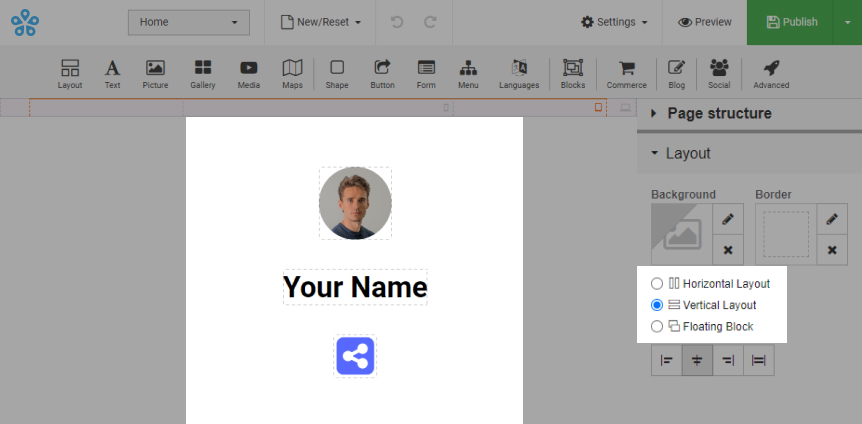
- Vertical Layout:
- Floating Block:
- Element alignment does not have a strict structure.
Note. No additional layouts should be added to floating block.

- Element alignment does not have a strict structure.
Most Popular Articles
How to change template?
Login to your TrustSite Builder; Click "New/Reset" dropdown list at top of builder; Select...
How to generate a website using template wizard?
When you open the website for the first time or decide to change current template, you can use...
How to use background image/video?
Background can have an image/video uploaded: Option 1: Upload it as background gallery....
How to use background image/video?
Background can have an image/video uploaded: Option 1: Upload it as background gallery....
How to create a landing page?
f you don't have a website yet: You can use the "Landing page" template; If you already...



