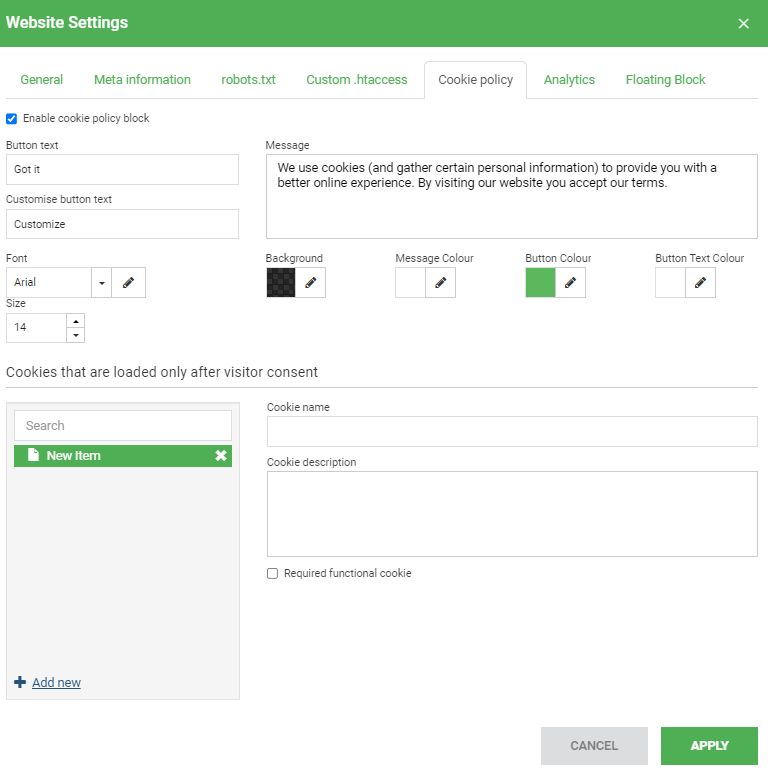- Adding Cookie policy:
- Go to "Settings" at the top of the builder and select "Settings".
- Select "Cookie policy".
- Click on "Enable cookie policy block".
- Click on "Add new".
These cookies will be loaded only after visitor consents. - Write "Cookie name" and "Cookie description".
- If necessary, check the box "Required functional cookie".
In this case, this cookie will be required.
- Customizing Cookie policy:
- Write button text.
- Write customize button text.
- Select text font, size, background, message color, button color and button text color.
- Write cookie policy message.
- Click "Apply".