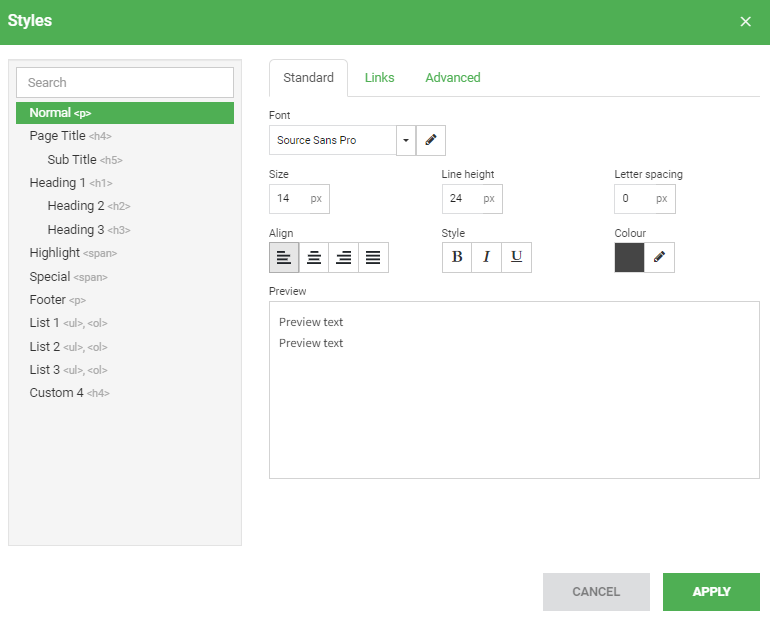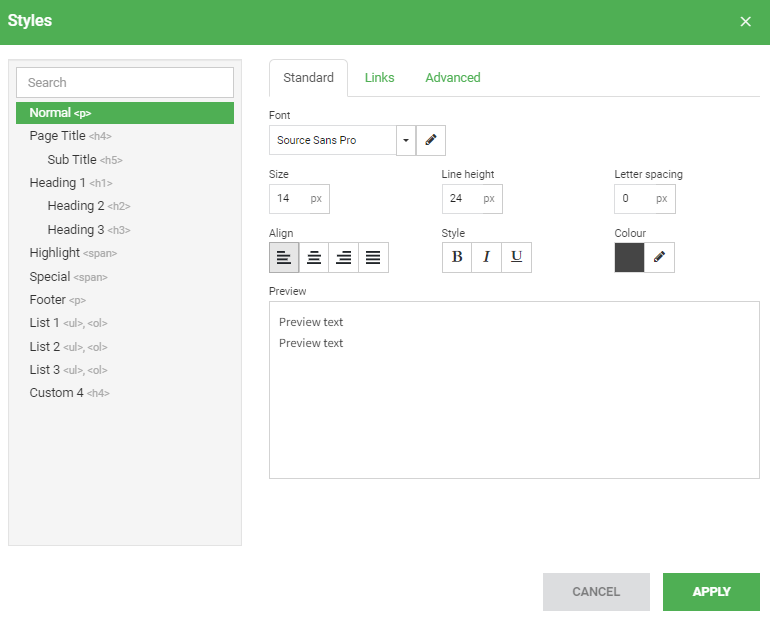Set text style for your website builder.
- Select "Settings" and "Styles" at top right of the website builder.
- Select text style and select font, size, etc.
- Select "Links" and set link text color and link hover.
- Select "Advanced" to adjust additional features.
NOTE: Only "Custom" styles can be renamed by adjusting their title in the "Name" field.
Preview: