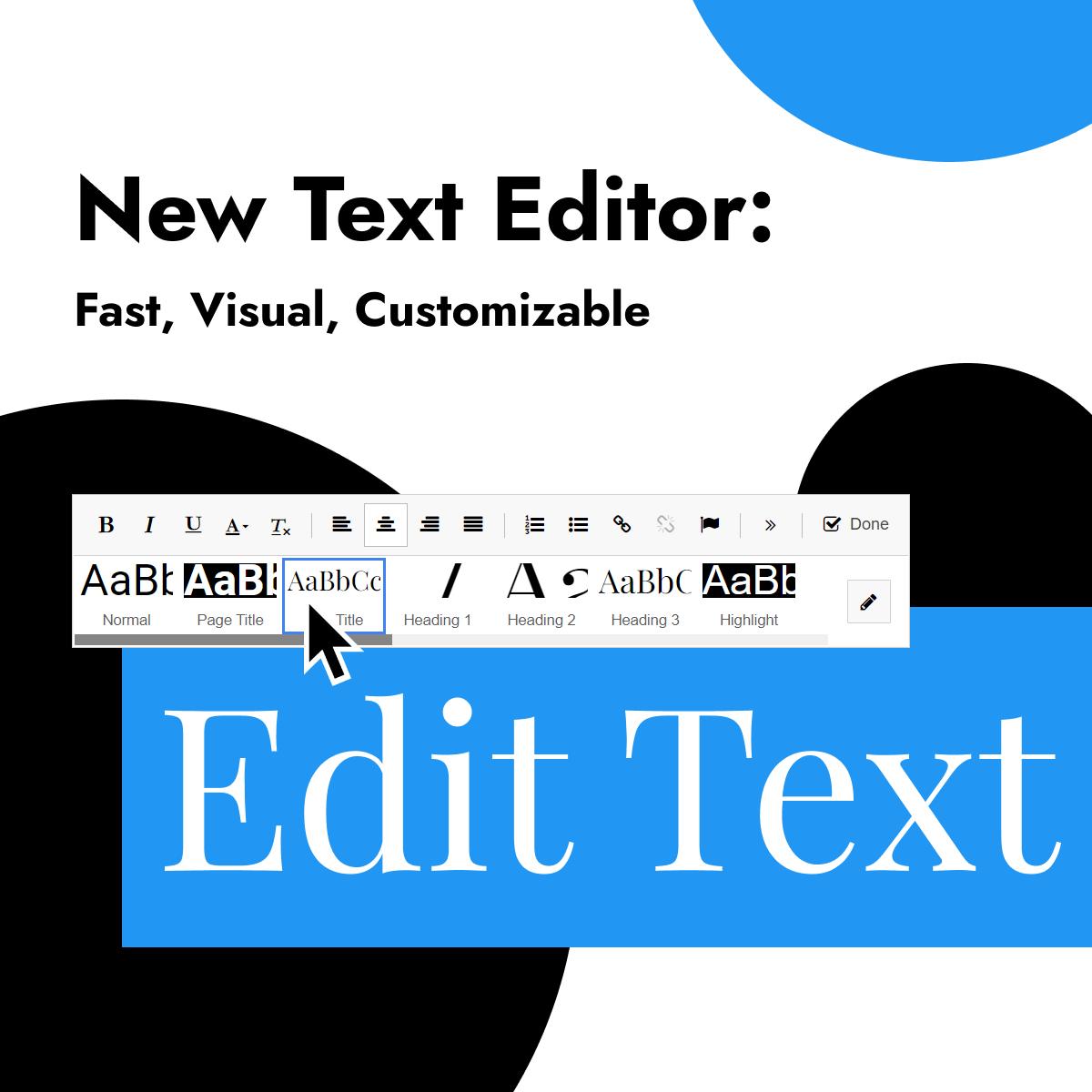- Adding text:
- Drag and drop "Text" from main toolbar;
- Choose text composition;
- Write your text.
- Select text and click "Edit Text" on context toolbar;
- Highlight text area you want to edit;
- Choose from options in rich text editor.
- Links:
Highlight area where you want link to appear, in rich text editor click
 icon and fill in link properties.
icon and fill in link properties. - Adding anchor:
Highlight area where you want anchor to appear, in rich text editor click
 icon and fill in anchor name.
icon and fill in anchor name.